A strong animated explainer is the keystone asset for launch week. It clarifies your promise, shows your product working in the real world, and travels cleanly across the places that matter most for SaaS: your homepage, Product Hunt, LinkedIn, YouTube and investor updates. “High-quality” here is not just slick motion. It is clarity in the first seconds, crisp UI at every resolution, discoverability in Google, and accessibility that will not trip up enterprise procurement. When you tie the video into your analytics and lead capture, it becomes a revenue asset rather than a nice to have.
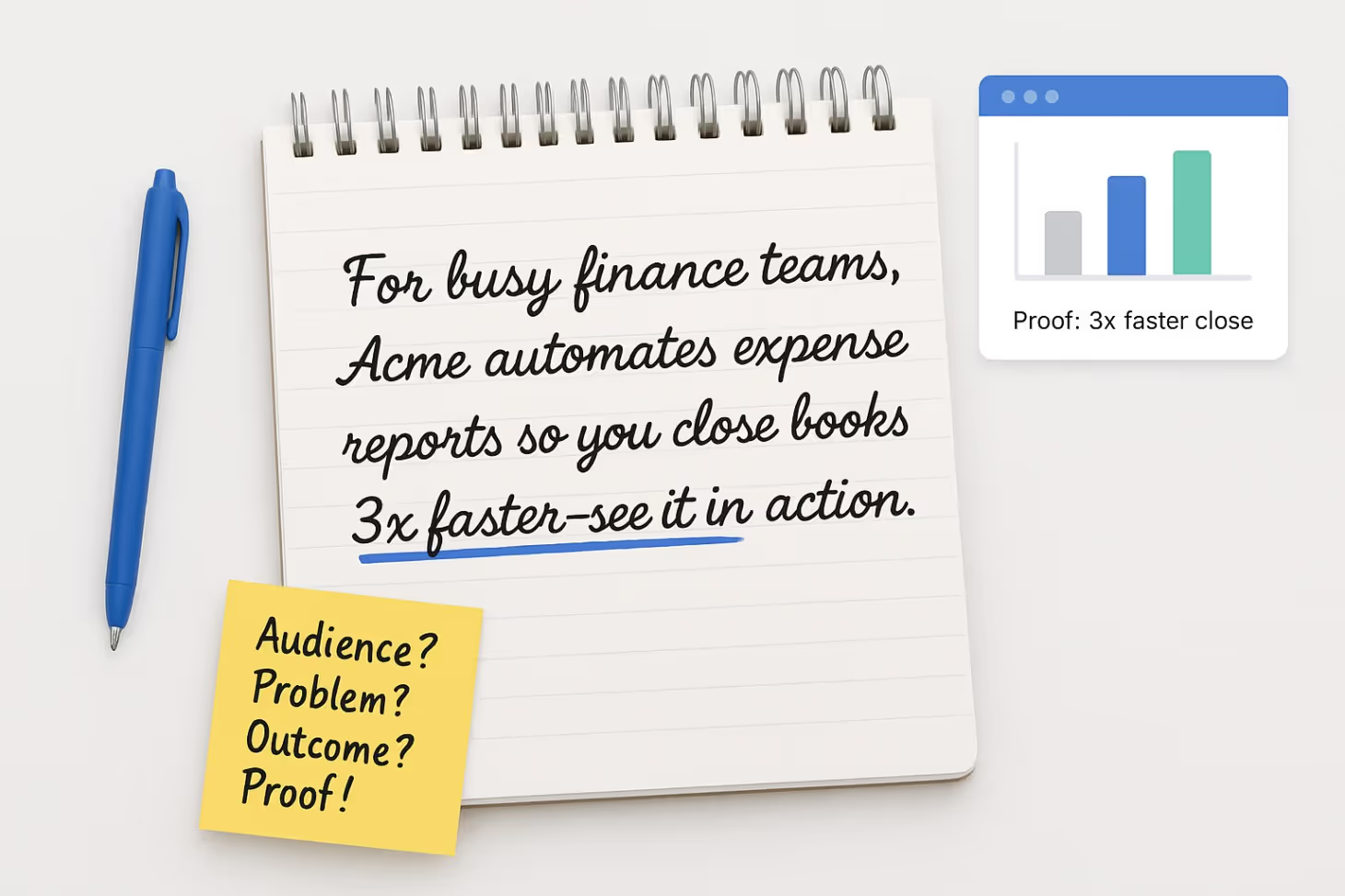
Positioning First: The One-Sentence Promise
Before you storyboard a single frame, define the promise in one sentence. State the audience you serve, the outcome you enable, and the proof that makes it believable. Everything in the script should either set up that promise or fulfil it. Read the line aloud and test it with three target customers. If they repeat it back to you in their own words, you have something you can build around. If they stumble, you are not ready to animate. Locking this sentence first prevents costly rewrites later and ensures the video survives legal, security and design review without losing its edge.
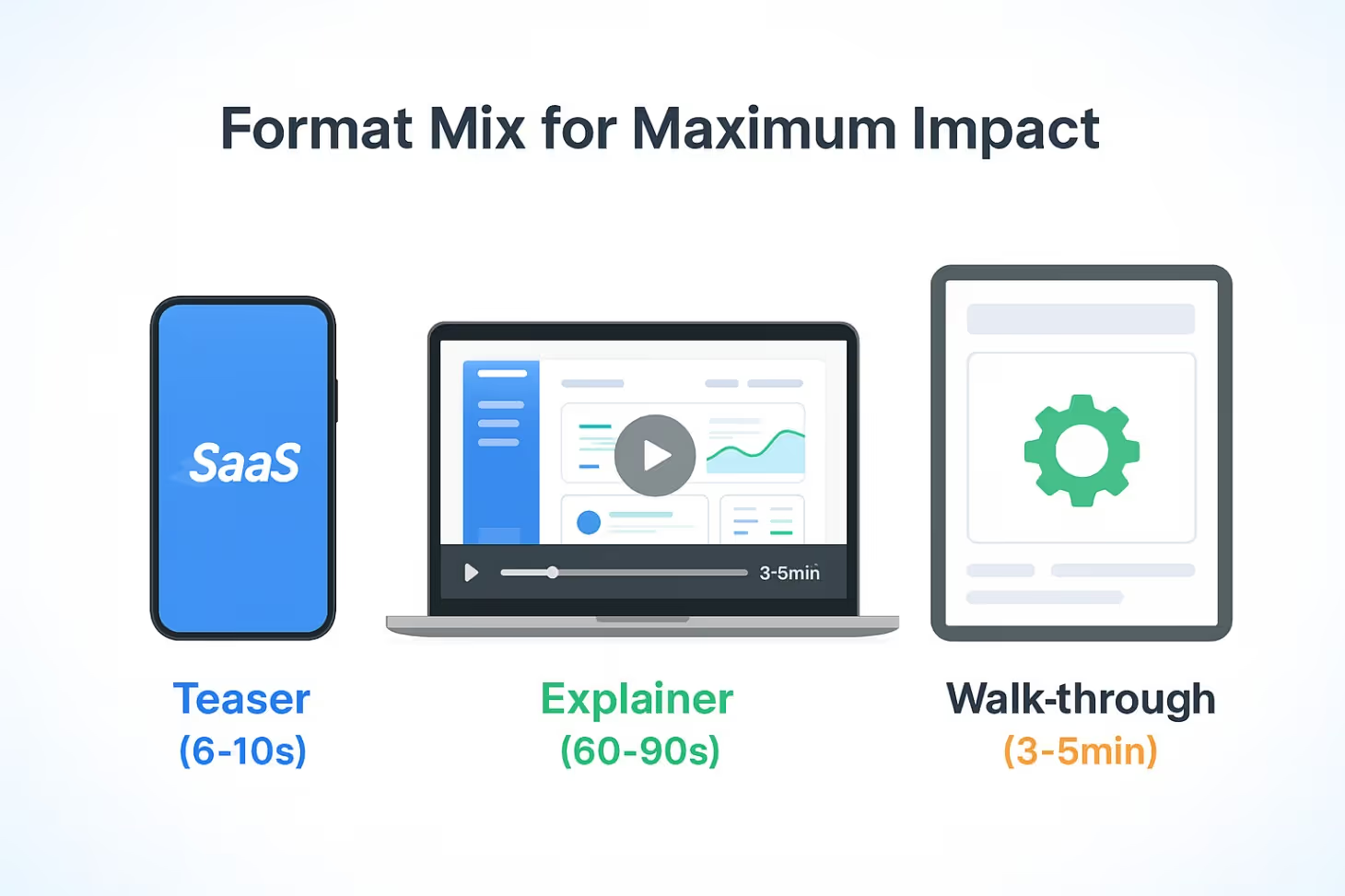
Pick The Right Format Mix
Plan for a short teaser of six to ten seconds to hook attention on social, a 60 to 90 second animated explainer for your homepage and Product Hunt page, and deeper three to five-minute chapters for YouTube and Help. Short openings lift completion rates on social and on LinkedIn’s feed, where viewers often watch with the sound off, while a one-to-three-minute core explainer balances depth with watch-through. Recent data shows the first minute remains the sweet spot for engagement, with clear differences by content type, which is why you should use the short teaser to earn the right for the longer piece.
Ready to turn that promise into a launch-ready explainer and cut-downs that actually convert? Talk to the SaaS-focused team at VideoPulse to map your format mix and script the first ten seconds that matter.
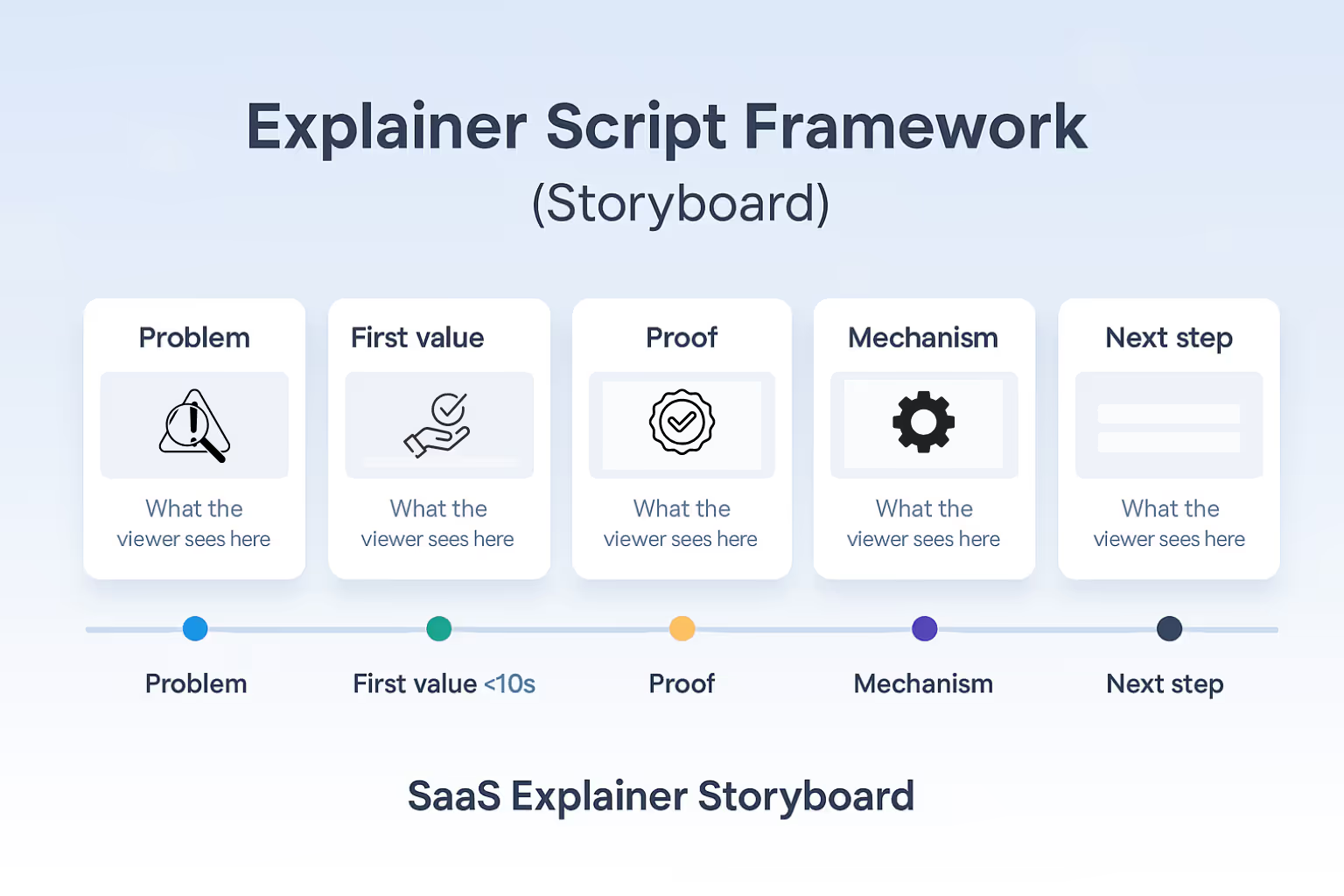
Script Framework That Sells And Survives Scrutiny
Open on the problem as your buyer experiences it, then show the “first value moment” in under ten seconds so viewers immediately see what changes for them. Follow with one crisp proof element, such as a customer quote or a metric on implementation speed, and then reveal the mechanism that makes your solution different. Close with one unambiguous next step. Keep claims sober. If you reference ROI or time-saving numbers, you need objective evidence, and any endorsements must include clear, conspicuous disclosures in the video itself when there is a material connection. That is the standard set by the FTC’s Endorsement Guides and substantiation principles, updated in 2023 and enforced under Section 5 of the FTC Act.
Production Checklist
Storyboard to your one sentence promise. Lock voice and tone that match your brand. Prepare aspect-ratio variants for square, vertical, and widescreen displays so that UI labels and callouts remain legible. Master captions and transcripts at the same time you finalise VO, so you do not scramble later. Design two or three deliberately different thumbnails that still look like your brand. Above all, write a hook that works with sound off and uses on-screen text to land the core idea before the ten-second mark, which is consistent with how people consume video in professional feeds.
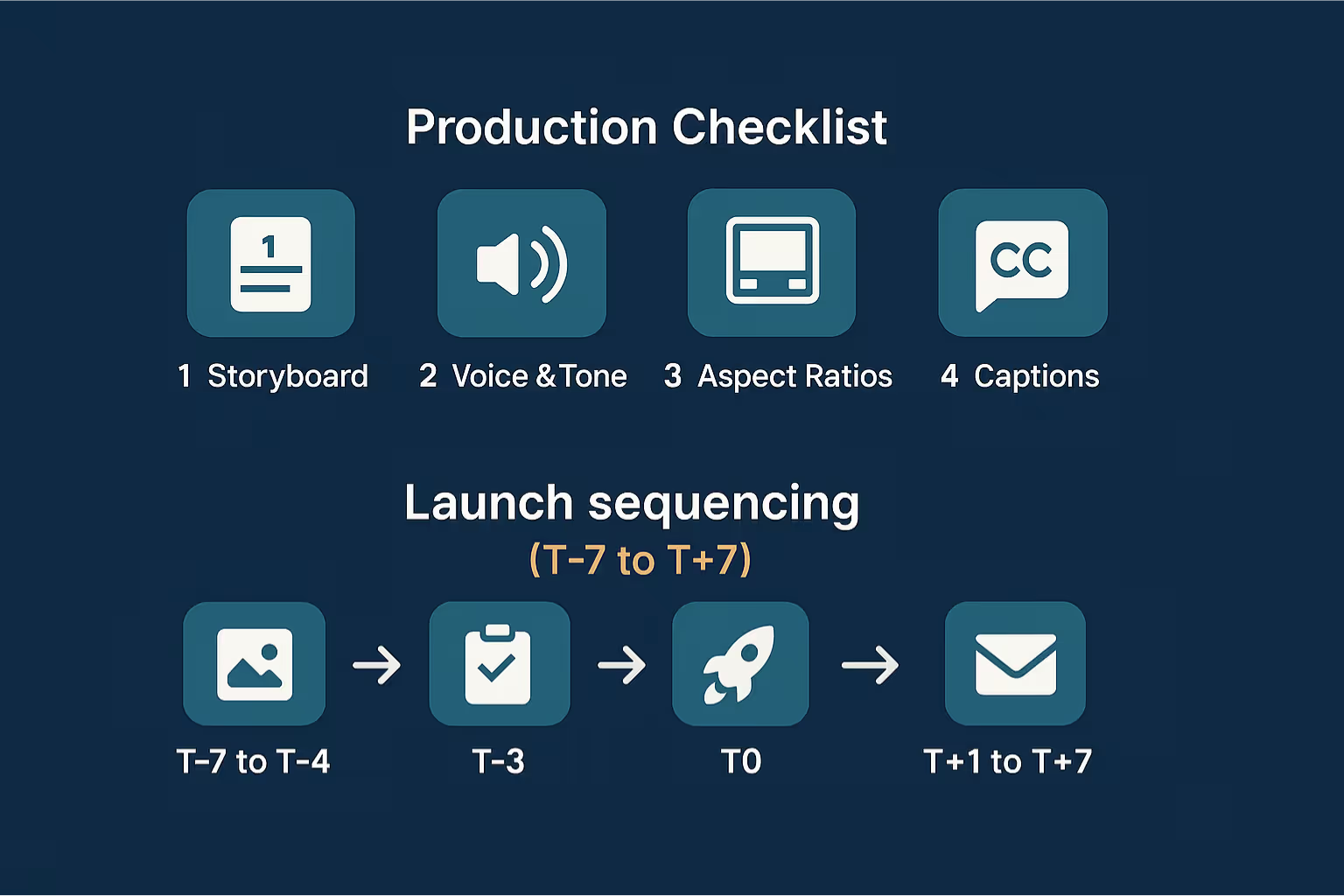
Launch sequencing (T-7 to T+7)
A smooth launch is a cadence, not a scramble. Map the week before and the week after so quality checks, platform specifics and outreach all land on time. Use the sequence below to front-load QA, make the most of day one, then keep momentum once the buzz fades.
T-7 to T-4:
Lock copy, schema markup and thumbnails. Upload unlisted versions of the video and run quality checks across different connections and screens so captions, UI labels and motion hold up everywhere.
T-3:
Finalise your LinkedIn cut-downs and your YouTube description with chapters. This is also the point to sanity-check titles, end screens and links.
Launch day (T0):
Swap your homepage hero to the explainer. Publish the Product Hunt post with gallery images and an embedded YouTube link. Schedule sound-off-optimised LinkedIn posts that point to your landing page.
T+1 to T+7:
Add the video to your sales deck, knowledge base and onboarding emails. Start retargeting anyone who started but did not finish watching. Review first-day data, then plan follow-ups that reinforce what worked.
If Product Hunt is in play:
Posts run on a Pacific Time day. Plan outreach waves across time zones and keep steady engagement throughout the day to help with visibility.
Distribution Playbook
On LinkedIn, assume autoplay with muted audio and design for captions and bold on-screen text in the opening seconds. Keep your awareness cut-downs under thirty seconds and treat them like a trailer that earns the click-through. On YouTube, publish the full explainer with chapters and a strong end screen. On your website, prefer a player that supports mid-roll calls to action and easy caption control. The “silent feed” reality and sub-thirty-second best practices are straight from LinkedIn’s own guidance, while Google’s video documentation explains how chapters and key moments help viewers navigate longer pieces.
Make It Discoverable
Add VideoObject structured data to the page where the video lives. Include a descriptive title, a transcript, a thumbnail URL, and the content URL so Google can fetch the actual bytes. Mark up key moments with Clip or seekToAction so viewers can jump straight to the parts that matter, for example, pricing or a security walkthrough. Open robots' access to the video file and host it in a way that does not require a login. These steps are what unlock richer results in Search and Discover and are all explicitly called out in Google’s best-practice documentation for video.
Accessibility And Legal
Treat accessibility as a launch requirement, not a future fix. Provide closed captions for all prerecorded audio, maintain readable contrast for on-screen text, and use a player with keyboard-accessible controls for captions and audio description. Supply a transcript on the page and confirm your caption styling is legible in your chosen player. For public-sector and enterprise buyers, aligning to WCAG 2.2 and the US Section 508 standard signals maturity and removes avoidable procurement friction. If you use testimonials or case-study quotes, include on-screen disclosures where there is any material connection and avoid claims that you cannot substantiate. These are not nice-to-haves. They are explicit requirements in WCAG and Section 508 resources, and they align with the FTC’s expectations on endorsements and claims.
Explainer To Interactive Demo Hand-Off
High-intent visitors convert better when the explainer hands off to an interactive product tour rather than a generic button. Use a modal or inline embed that launches a guided click-through. Tools like Navattic and Reprise are designed to deliver these tours without exposing production data, and they let you pre-seed scenarios that mirror enterprise reality. Place the tour immediately below the video or trigger it from the end screen so the journey feels natural.
Lightweight Motion On The Site
Don’t lean on MP4s alone. For UI accents and micro-interactions, use lightweight, vector-based JSON animations. They export directly from After Effects via a JSON exporter and render crisply on web and mobile at a fraction of the file size of video, so you can signal affordances without slowing the page. Keep them short, looped, and subtle (think 1 to 2 second cycles) so they guide attention and complement the explainer instead of competing with it.
Channel-Specific Cut-Downs
Plan your cut-downs when you write the script. For LinkedIn, build vertical and square variants that land the problem, the visual proof, and the CTA within thirty seconds with captions burnt in. For YouTube, publish the chaptered version with a succinct title and description that match searcher intent. The silent-first design and time guidance come from LinkedIn’s own best-practice page, and it is consistent with current engagement patterns.
Product Hunt Specifics
Treat your Product Hunt page as the “watch page” for the community. Upload at least two high-quality gallery images so your post renders properly, and embed a YouTube video that is short enough to watch in the feed but links to the longer version if needed. Prepare a thoughtful first maker comment that restates your promise and links to the deeper demo. Schedule your post for 12:01 a.m. Pacific Time on launch day to maximise the full-day window, then plan engagement waves across time zones.
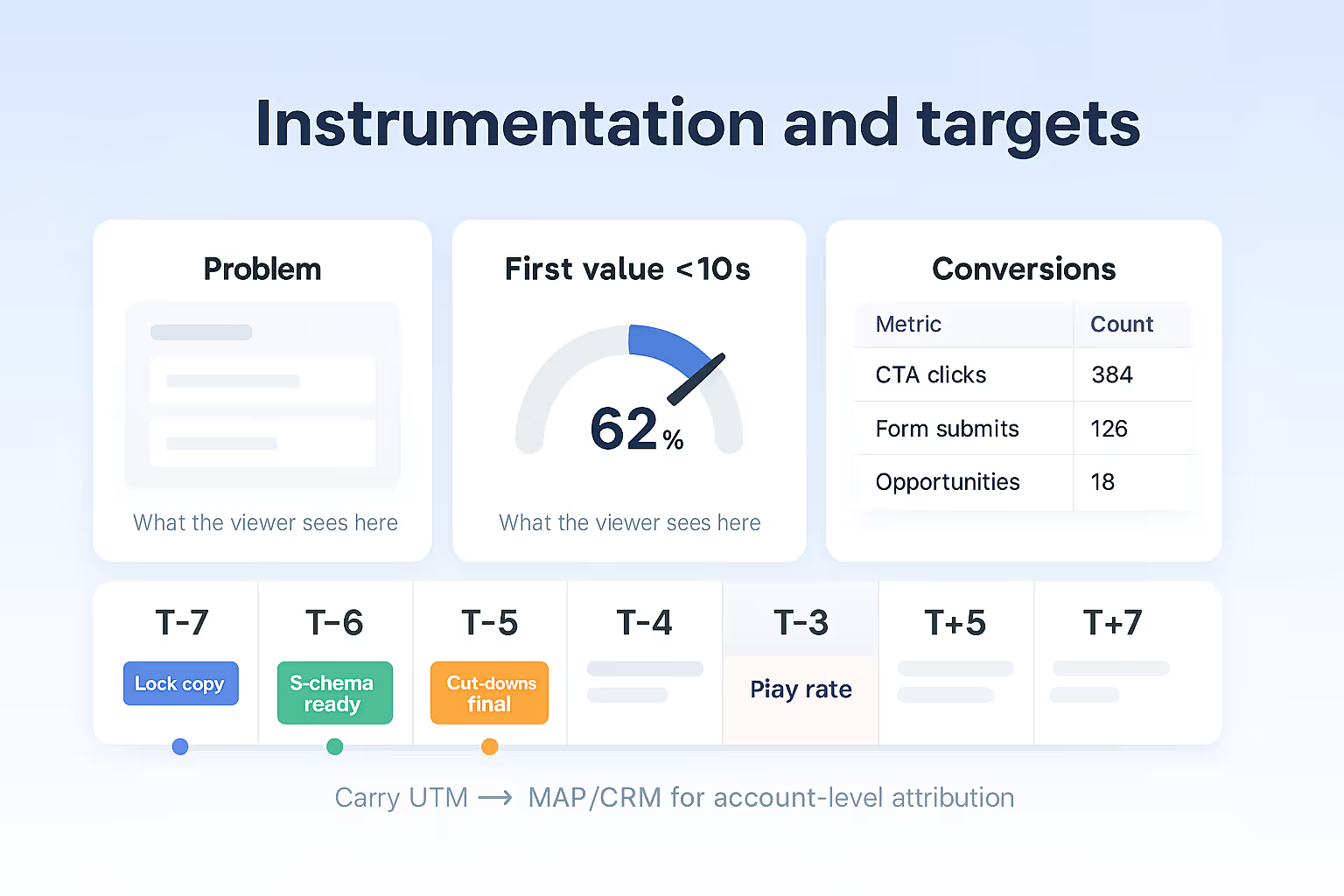
Instrumentation And Targets
Set targets for play rate, and for 25, 50, 75 and 100 per cent view quartiles. Fire events on CTA clicks and form submits, and carry UTM parameters into your CRM so sales can see which accounts actually watched. If your player supports in-video lead capture, place the form between the middle and the final quarter of a one to three-minute video where conversion tends to peak. Wistia and Vidyard both document the mechanics and the benchmarks for where in-player forms perform best and how to pass data to your MAP and CRM.
Budget And Vendor Brief
Scope scripting, storyboards, design, animation, voiceover, sound design, captioning and transcripts, plus the extra aspect-ratio variants and thumbnails you will need for paid and organic channels. Ask vendors how they handle accessibility deliverables, legal reviews, and edits when your UI ships a change mid-project. For the timeline, two weeks is an express path if you already have the script and brand assets; four to six weeks is more typical for a fully produced piece with cut-downs.
If you want a partner that already works to these standards for SaaS, VideoPulse specialises in product intros, animated explainers, launch videos, social ads and app-store previews, and they handle scripting, editing and motion design as an in-house team. Speak to VideoPulse to scope an explainer and launch pack that matches your timeline and budget.
Post-Launch Iteration
Measure which hooks lift play rate, then test thumbnails and opening lines. Build role-specific versions for executives, admins and users once you have initial data, and plan localisation into your top markets. Add chapters or key moments to the YouTube description to improve navigation and re-watch value, update captions if you change VO timing, and re-publish cut-downs as you ship new features. Over time, connect watch behaviour to opportunities and wins so you can attribute pipeline impact to your video assets.
Conclusion
A great animated explainer for launch week is focused, accessible, discoverable and fully wired into your go-to-market stack. It earns the first click on social, explains clearly on your homepage, and hands off to an action that moves the buyer forward. Start with the one-sentence promise, plan formats and channels up front, and hold your team to accessibility, legal and SEO standards from the first draft.
Need this executed without hand-holding, across script, animation, captions, and channel-specific variants? Book a call with VideoPulse and ship a launch explainer that does more than look good. It will convert.

