Enterprise launches live under tighter rules than consumer product drops. Your video has to be clear enough for a mixed buying group, compliant enough for procurement, and measurable enough for a revenue meeting. The good news is that a launch video can do all three when you treat it like a product deliverable, not a marketing afterthought. This guide walks you through audience design, demo setup, accessibility and legal hygiene, capture specs, distribution, discoverability, adoption, and instrumentation so your next feature video actually moves pipeline and usage.
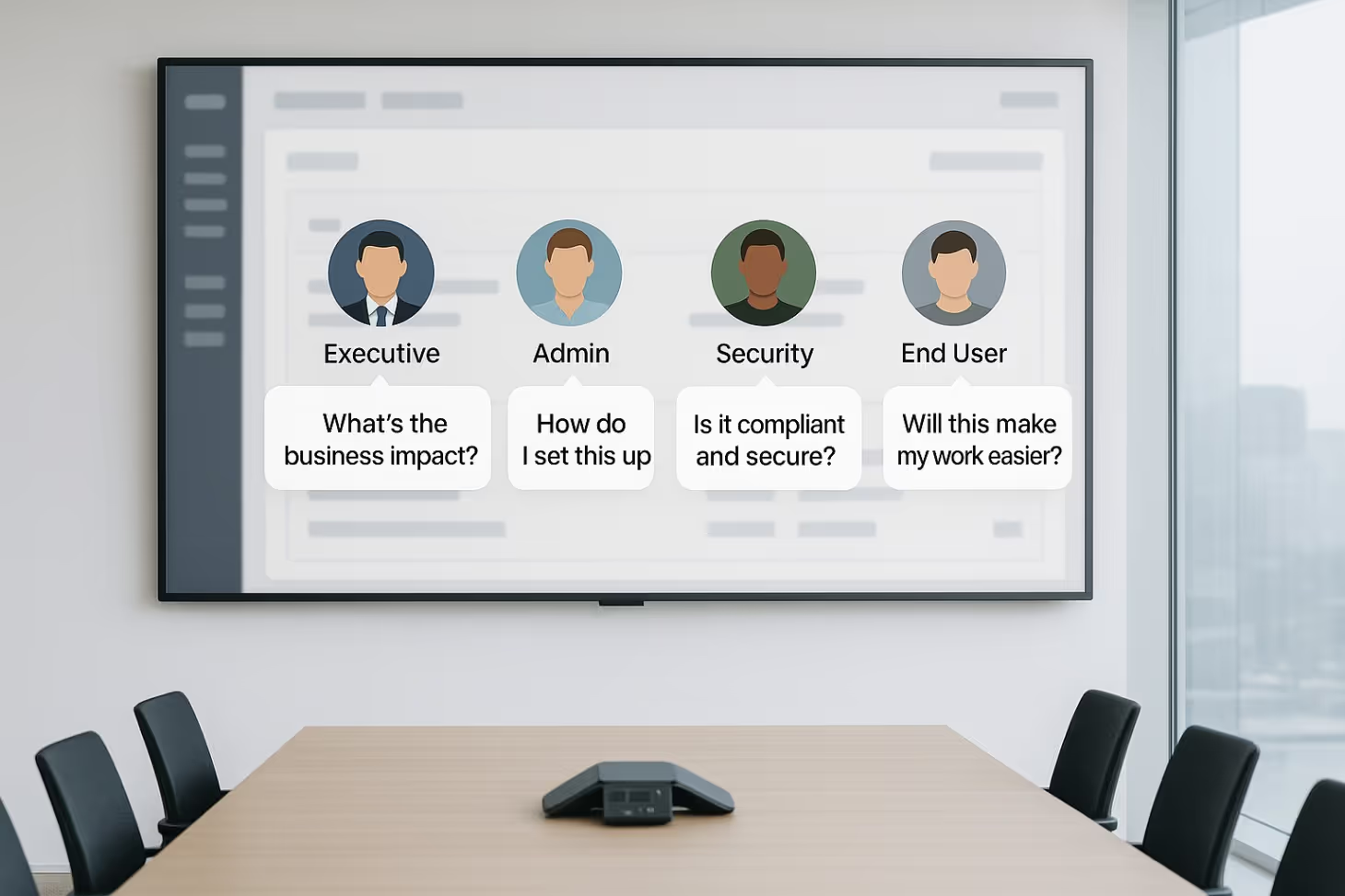
Define the audience by role
One product, many buyers. In most enterprise deals you are addressing a committee, not a person. Executives want a crisp business reason to care. Admins need to picture the set-up. Security wants proof you will not create risk. End users need to feel the workflow is simple. Plan the core story for everyone, then decide which roles deserve their own cut-downs and which can be handled with chapters on a single deep-dive. As a rule of thumb, expect half a dozen or more stakeholders to weigh in on a purchase, which is why role-aware variants pay off.
Plan your demo environment
Record what you are proud to ship, not whatever is in today’s dev build. Use a stable sandbox with seeded integrations that mirror enterprise reality, keep the UI version frozen for the shoot, and set a rollback path in case design tokens change before release. Populate records with synthetic or masked data so you never capture personal information on screen, and make a simple “no PII on screen” rule part of the call sheet. Synthetic data is widely recommended for demos because it protects privacy while remaining realistic, which keeps you aligned with security expectations.
Script framework for enterprise launches
Open with the customer problem and the concrete impact. Reach the first value moment in under a minute so late-stage scrollers still catch it. Prove you are credible with a logo or a metric, and make every claim precise and defensible. Branch the middle section by role if needed, for example a short security appendix and a quick admin enablement view. End with one clear next step rather than three competing asks.
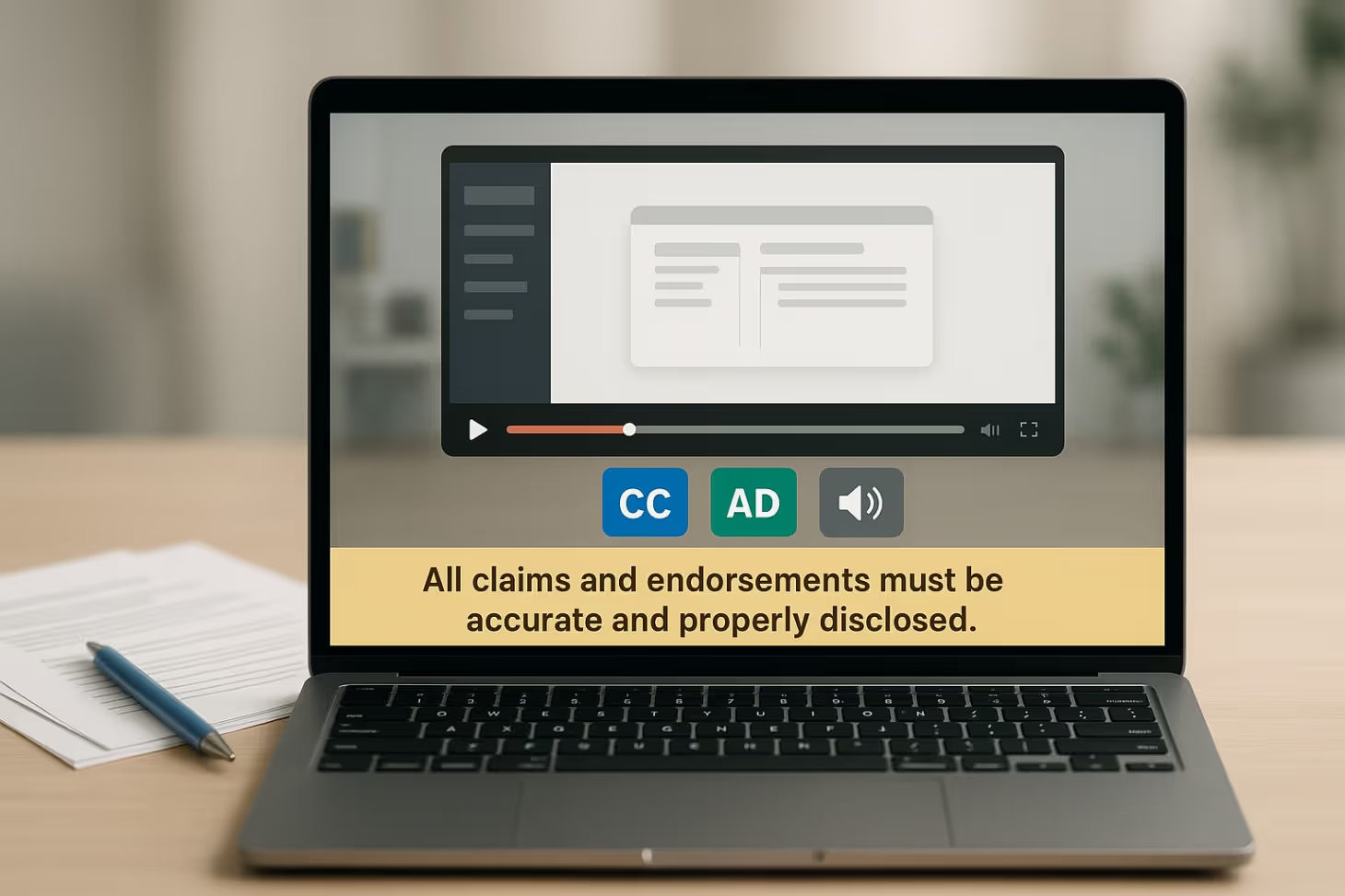
Accessibility and legal checklist
Think of accessibility as table stakes, not a nice-to-have. Provide captions for prerecorded media, and include non-speech sounds and speaker IDs, so a deaf or hard-of-hearing viewer can follow without audio. When a video includes important visuals that are not described in narration, plan for audio description or provide a transcript so the experience is equivalent. Use a player that exposes caption and audio-description controls at the same level as volume and playback. These practices are directly reflected in WCAG 2.2 and Section 508 guidance and are routinely expected in enterprise reviews.
Keep claims clean. If you include ROI figures, time-savings, or customer endorsements, the U.S. FTC’s updated Endorsement Guides require that endorsements are truthful, not misleading, and properly disclosed when there is a material connection. On-screen quotes and case study snippets should be backed by evidence and include clear disclosures where appropriate. This keeps you out of trouble with advertisers and procurement alike.
If you want help delivering captions, transcripts, and defensible on-screen claims as part of your deliverables, VideoPulse can build those workflows into your package.

Capture quality that keeps UI sharp
Screen UIs break easily on social feeds and big displays when you under-record. Capture at least 1080p with a constant frame rate and a healthy bitrate so text and micro-interactions stay crisp. Established guidance for web delivery recommends H.264 in an MP4 container, constant 15 to 60 fps, and roughly 5,000 to 8,000 kbps for 1080p masters, with higher ceilings for 4K. If you are publishing to YouTube, follow the platform’s encoding recommendations so your upload transcodes cleanly and preserves UI detail. Plan clean cursor moves, intentional zooms, consistent lower thirds, and a treated voice track recorded on a decent mic in a controlled room.
Formats to produce in parallel
Record once, cut many. Most teams see the best outcomes when they leave the shoot with a 60 to 120 second core explainer for the homepage, a 15 to 30 second teaser for social and ad tests, a 3 to 5 minute deep-dive with chapters for YouTube and the help centre, and a silent loop for the hero module. The cost to output these in parallel is small compared with reshoots later.
Distribution and channel-specific prep
Treat LinkedIn as a primary B2B channel. Native video is central in the platform’s ad products and appears widely in feeds. Keep the first seconds understandable without sound because many viewers see autoplay silently, and always burn in open captions or attach sidecar captions. Ensure your aspect ratio and file specs match LinkedIn’s current video ad and native guidance before you upload. For YouTube, write titles that include the feature name and the problem it solves, enable chapters, and add end screens that route to trials or docs. On your website, decide quickly whether the video is gated or ungated, then place a visible CTA near the player rather than hiding it below the fold.
Make it discoverable
Give the video its own canonical watch page and mark it up with VideoObject. Add either chapter clips or a SeekToAction pattern for key moments, and ensure Google can fetch the actual video bytes or your embedded player. These steps help your launch page qualify for video features in Search, Images, and Discover, which is often how non-followers encounter your feature after the day-one push.
From launch to adoption
A view without product follow-through is wasted attention. Plan in-product announcements that mirror the storyline in your video, link tooltips to the same watch page, and guide admins to enablement steps. When the feature depends on configuration, add an “enable in one minute” sequence directly after the core demo so early viewers can act immediately. Treat the help centre article as a sibling asset rather than a separate project, and keep language and screenshots in sync.
Instrumentation and targets
Measure more than views. Track play rate on the page where your video lives and watch quartile completion to see where interest drops. Attach a primary CTA inside or beside the player and measure click-through. Wire events into your MAP and CRM so you can attribute influenced opportunities and report adoption by segment. Modern video platforms integrate natively with HubSpot, Marketo, and Salesforce so viewing and CTA events can appear on contact timelines and feed scoring, segmentation, and workflows. When you share with sales, you can also push view data to opportunity objects and build simple reports that connect engagement to pipeline.
Set targets that invite iteration. For a homepage explainer, aim for a strong play rate and at least half of viewers reaching the first value moment. For a deep-dive on YouTube, optimise for watch time and chapter engagement. Independent research shows captions correlate with higher engagement, which is another reason to bake accessibility into your production plan.
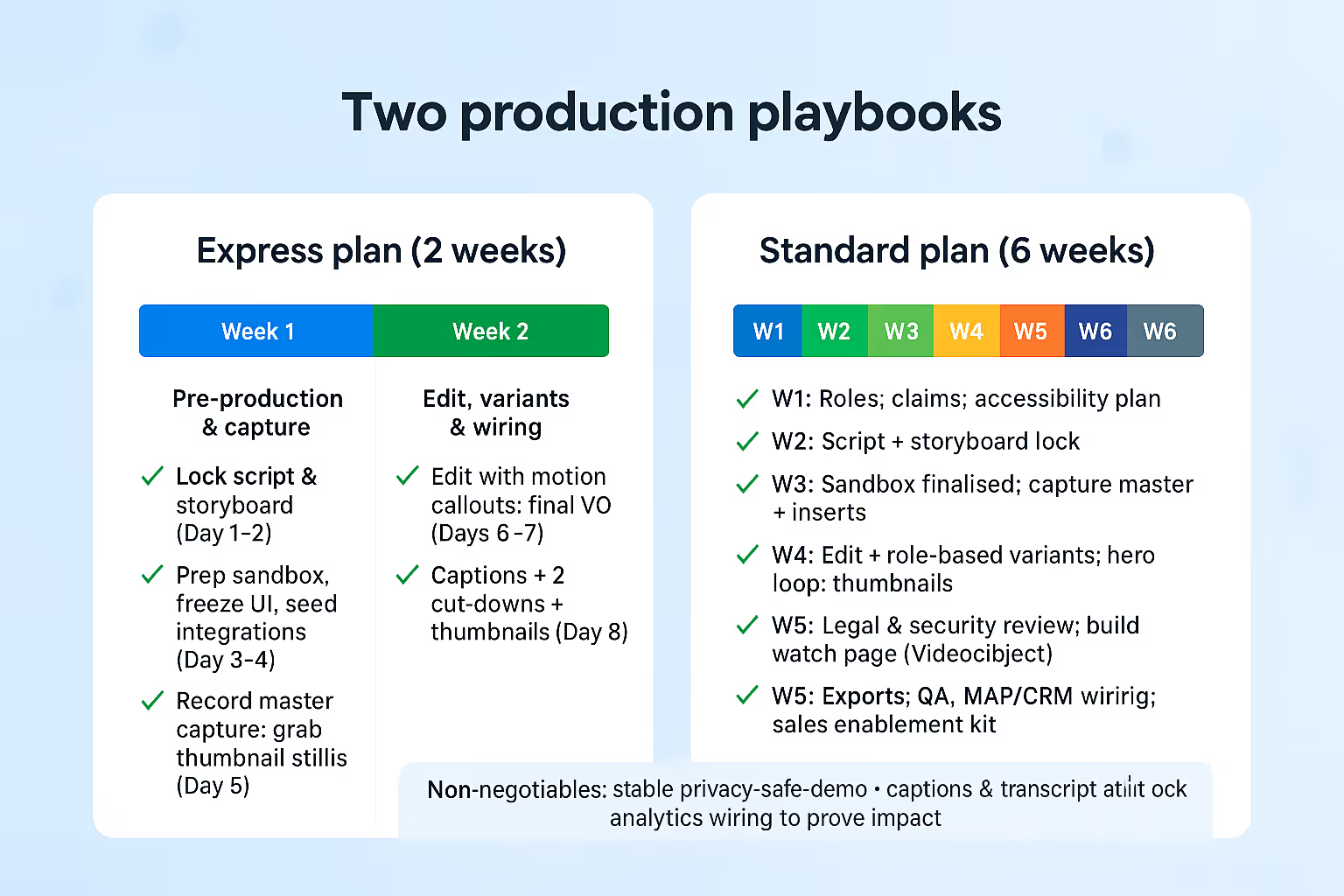
Two production playbooks
Pick a plan that matches the scope of your feature and the number of stakeholders who must review it. Both paths assume you already have a stable demo tenant with synthetic or masked data, a clear one-sentence promise, and brand assets ready to use.
Two-week express plan (single, contained feature)
Week 1: Pre-production and capture
- Day 1 -2: Confirm audience, lock script and storyboard.
- Day 3-4: Prep sandbox, freeze UI, seed integrations.
- Day 5: Record master screen capture, cursor moves, stills for thumbnails.
Week 2: Edit, variants, wiring
- Days 6-7: First edit, motion callouts, final VO.
- Day 8: Captions and transcript, two short cut-downs, thumbnail options.
- Day 9: Multi-device QC, export 1080p H.264 masters.
- Day 10: Basic analytics handoff, watch page, visible CTA.
Outputs: Homepage hero loop, 60 - 120 s explainer, 15 - 30 s teaser, SRT/WebVTT + transcript, thumbnails, export specs, MAP/CRM notes.
Gates/risks: Storyboard lock by Day 2, UI freeze, caption legibility in the actual player.
Six-week standard plan (multi-persona launch)
- Week 1: Discovery and planning. Map roles, gather claims and evidence, set accessibility plan.
- Week 2: Script and storyboard. Master narrative plus role appendices; lock visual system.
- Week 3: Demo build and capture. Finalise sandbox, freeze tokens, record master and inserts.
- Week 4: Edit and variants. Master cut, role-based versions, hero loop, thumbnails, start localisation.
- Week 5: Compliance and watch page. Legal and security review, caption/transcript QC, build canonical page with VideoObject and key moments.
- Week 6: Final mix, wiring, enablement. Exports, multi-device QA, player events to MAP/CRM, sales kit.
Outputs: Master explainer, deep-dive with chapters, 2 - 4 role cut-downs, teaser, hero loop, captions/transcript (and audio-description plan if needed), structured-data-ready watch page, analytics wiring notes and a simple dashboard outline.
Gates/risks: Script and storyboard lock by end of Week 2, legal and security sign-off in Week 5, rollback path for late UI changes.
How to choose
- Pick two-week if the feature is contained, approvals are fast, and one core explainer plus a teaser is enough.
- Pick six-week if you need role-based variants, formal reviews, or multilingual assets.
Non-negotiables for both: stable privacy-safe demo environment, captions and transcript ready at edit lock, and basic analytics wiring to prove impact.
Looking for a production partner that specialises in launch videos, product demos, explainers, and UI showcases for SaaS? Chat with VideoPulse to scope a fast, compliant workflow that fits your stack and timeline.
Vendor and tooling brief
If you work with a partner, specify deliverables up front. Ask for caption files in SRT or WebVTT, a transcript, and a plan for audio description where the narration does not already describe crucial visuals. Require H.264 MP4 masters at 1080p or higher with constant frame rate and a bitrate that preserves UI clarity. Insist on a masked-data workflow and a written demo-environment plan. Finally, request basic analytics wiring notes for your chosen host and integrations so your team can track plays, quartiles, and CTAs from day one.
Post-launch governance
Treat the video like code. Tie updates to your release cycle so UI changes do not drift from what prospects see on your site. Re-check captions after edits, keep accessibility controls working in your player, and revisit claims during each legal and security review. Decide when an outdated variant is removed so only accurate, compliant videos remain public. Section 508 guidance explicitly calls out player-level controls for captions and description, which is easy to miss during theme or CMS changes, so add it to your checklist.
Conclusion
A feature-launch video should be compliance-ready, role-aware, technically crisp, and instrumented for revenue. When you plan the demo environment, write to each stakeholder, meet accessibility and legal standards, encode for clarity, distribute where buyers actually watch, mark up your watch page, and wire the analytics to your CRM, you get more than views. You get adoption and proof.
Want an experienced team to handle the heavy lifting and deliver accessible masters, structured-data-ready watch pages, and analytics handoffs? Reach out to VideoPulse to plan your feature launch video.

