Great editing makes a demo watchable. Enterprise buying makes it accountable. When multiple stakeholders must sign off, when procurement asks for accessibility and legal artefacts, and when prospects expect to self-serve before speaking to sales, a “nice cut” is not enough. High-quality in enterprise means the demo is role-aware, compliant by design, technically flawless, and measurable end-to-end. It reduces perceived risk for a complex buying group, not just friction for a single viewer.
Quick note on what “high-quality” actually means here: clarity of the business problem in the first minute, realistic enterprise data and integrations in the UI, captions and readable contrast that pass accessibility checks, crisp capture and audio that flatter your product, and instrumentation that proves impact in MAP/CRM. These are the differences between a video that entertains and one that advances a deal.
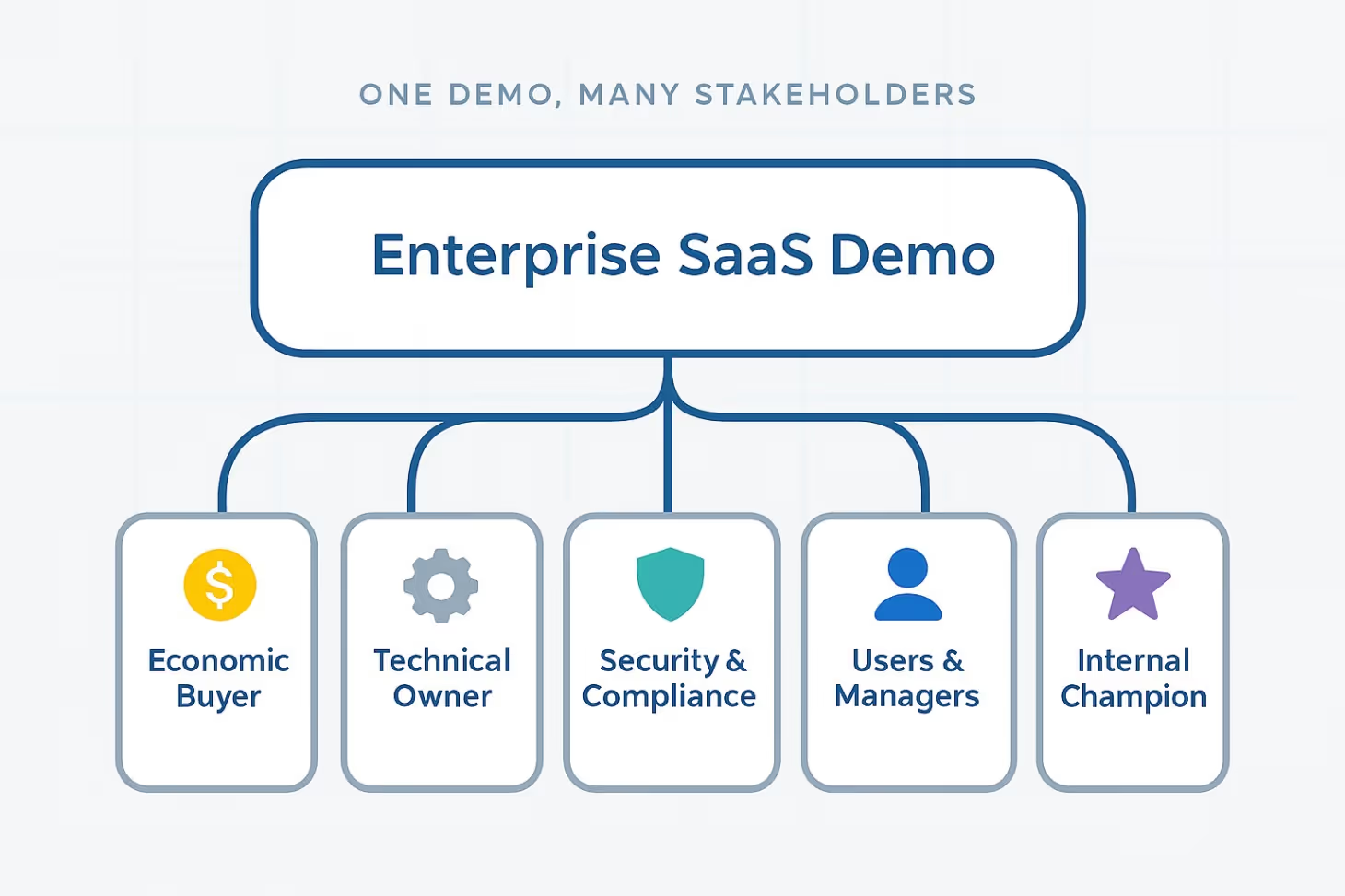
Map The Audience: One Product, Many Buyers
Enterprise software is bought by a committee. The demo must feel like it was made for each person who matters, even if everyone watches the same file. Start with a persona-by-persona storyboard and a simple checklist of questions you will answer for each role.
Economic buyer
Show how the product protects or grows revenue, reduces time to value, and slots into the financial plan. Speak plainly about total cost, expected payback windows, and credible ranges rather than one-number promises. Close the loop with a next step that lets them validate assumptions quickly, such as an ROI worksheet aligned to your pricing model.
Technical owner
Demonstrate the architecture at a glance and the “first value moment” inside a safe, sandboxed tenant. Make integration paths and rollback plans explicit. If there is a configuration, show the minimum viable setup, then show where governance and scale controls live so they can picture day-two operations.
Security and compliance
Acknowledge the threat model in your space and show where controls map to it. Surface authentication flows, data handling, audit trails, and admin telemetry without breaking the narrative. Offer a security appendix with links or a short walk-through tailored to their review checklist.
Users and managers
Let people experience the outcome they care about as quickly as possible. Show the job-to-be-done starting at a familiar entry point, highlight the “aha” moment in under a minute, and reveal the workflows, shortcuts, and failure states they will actually face.
Internal champion
Give them a succinct, politically safe story. Provide them with a version that includes chapters they can share, a one-pager that restates the value in their company’s language, and a next step that is easy to circulate.

Plan The Demo Environment Before You Hit Record
The best enterprise demos are staged long before the timeline hits zero. Use a stable, sandboxed tenant that mirrors production, with synthetic or masked data that looks real at scale. Seed critical integrations so reality is visible on screen, for example, SSO and user provisioning, core CRM or ITSM objects, and an HRIS that shows lifecycle states rather than static profiles. Anticipate releases by preparing a rollback plan in case your UI ships changes mid-edit. That way, your demo does not age out the day you publish.
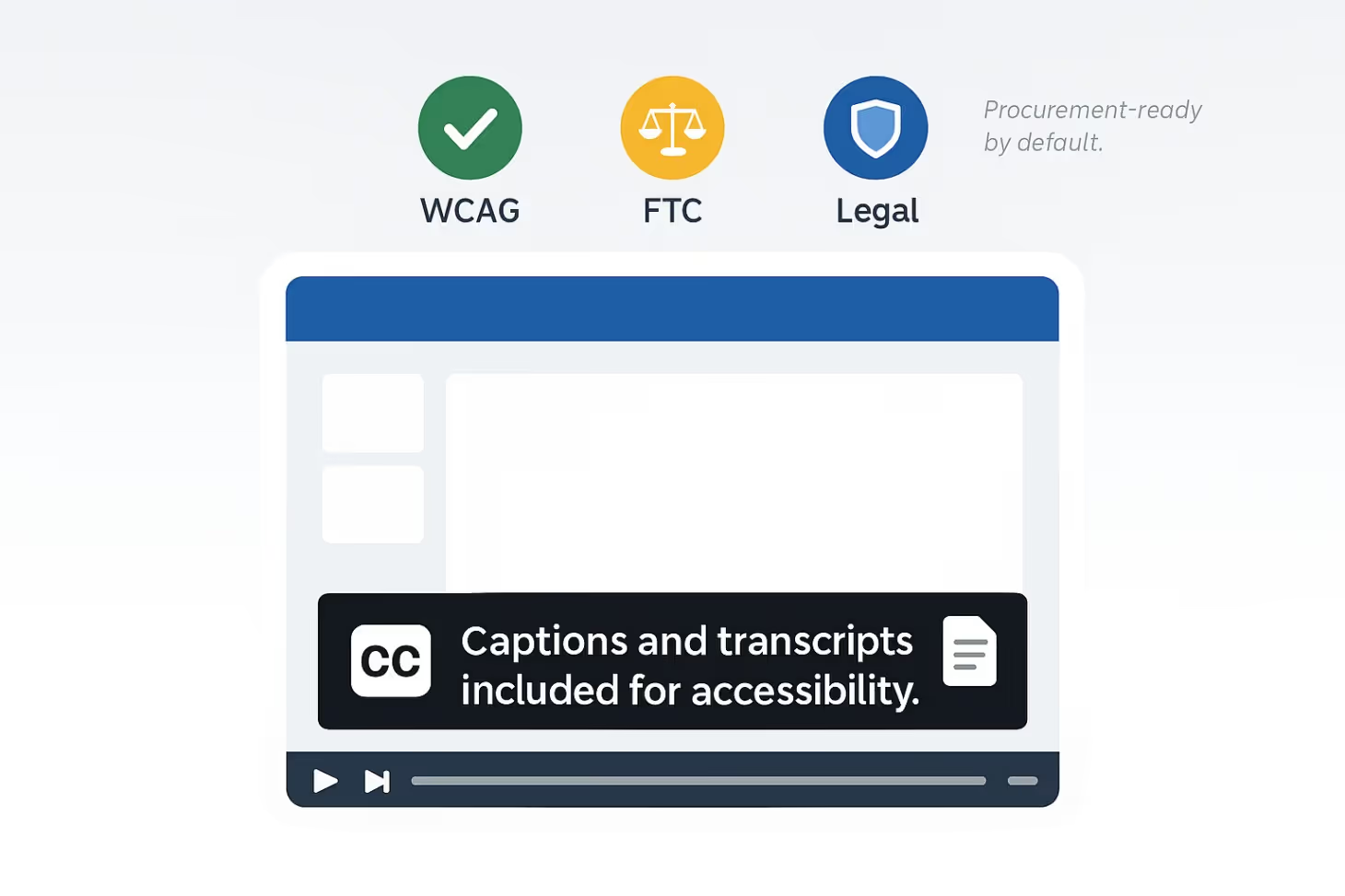
Compliance By Design: Accessibility And Legal
Procurement will ask for artefacts. Save time by building them as part of the process. Include captions as an SRT file and a full transcript so your content is usable in silent-autoplay feeds and accessible to all viewers. LinkedIn videos typically play muted, and the platform allows SRT uploads, so adding captions is not optional if you expect engagement.
Keep visual contrast readable. As a rule of thumb, meet WCAG’s minimum contrast ratios so text and UI elements remain legible across devices and lighting conditions. Treat claims with care. Time-savings and ROI statements must be truthful, typical, and substantiated. Use customer quotes with the proper disclosures, and avoid implying results you cannot support under the FTC’s endorsement and advertising-substantiation rules.
Need an enterprise-ready demo that ships with captions, transcripts, and role-specific cuts? Talk to VideoPulse’s in-house SaaS video team, which handles product demos, explainers, and launch videos from storyboard to final edit.
Script Frameworks That Sell To A Committee
Open with the problem and the risk
Set stakes in the first lines. Tie the problem to an operational or financial risk your buyer already tracks. Keep jargon light and make the leap to value obvious.
Show the first value moment in under 60 seconds
Move quickly from problem to proof. Show the screen where a new user lands, perform the core action, and make the result visible. State what changed and why it matters to the business.
Branch by role without losing the thread
Structure your recording with chapters that let different stakeholders jump to what they need. Keep a short main narrative for everyone, then add a security appendix and finance appendix that answer deeper due diligence questions without bloating the primary story.
End with a clear next step
Offer something that advances the deal, not just attention. Common next steps include a guided trial environment, a checklist to run an internal pilot, or a 15-minute Q&A session anchored on the buyer’s data.
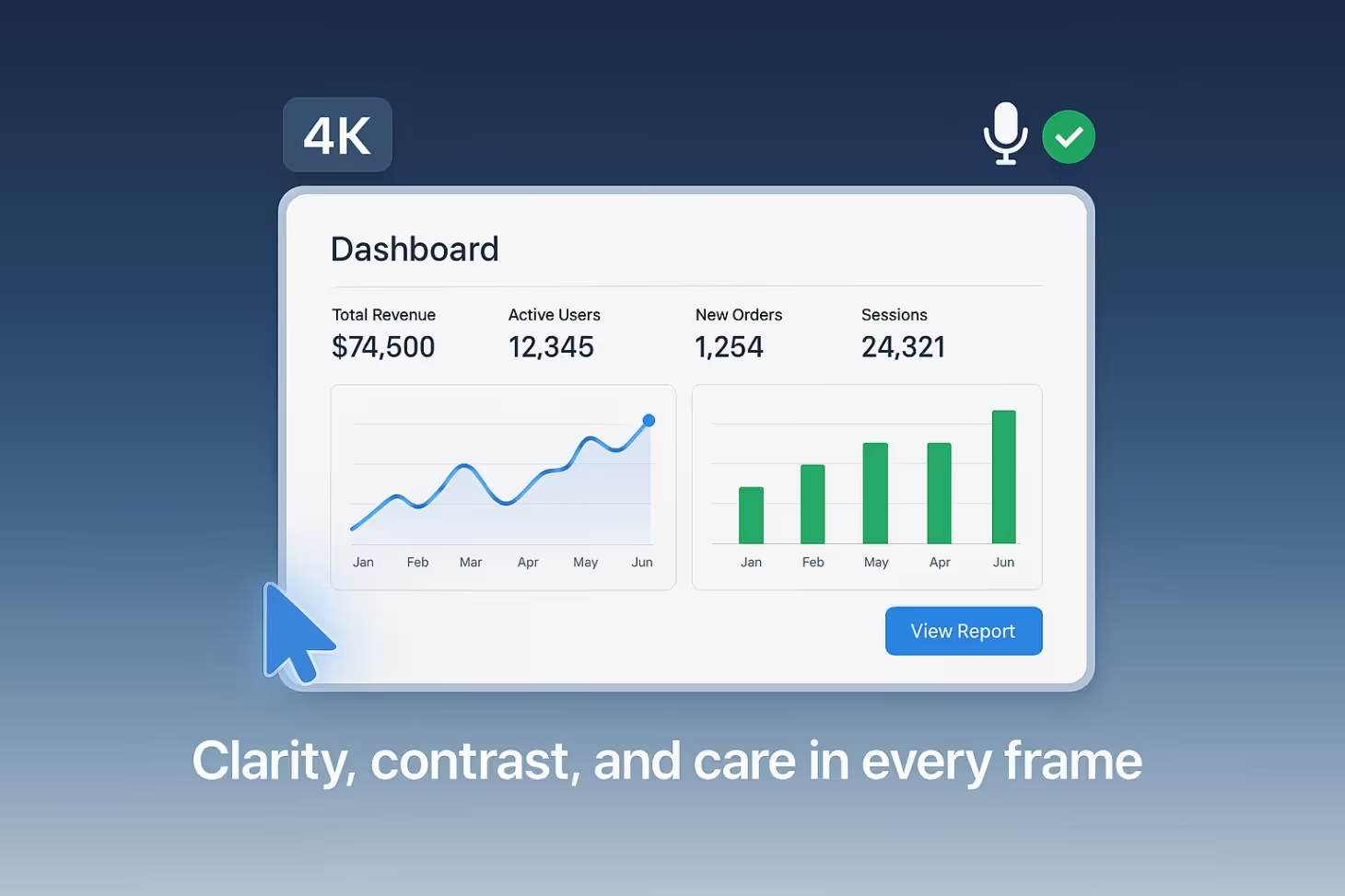
Capture quality that makes your UI look premium
Recording quality silently tells viewers how much you care about your product. Capture at a resolution that resolves fine UI detail, match your export to the frame rate you recorded in, and avoid interlacing and low bitrates that smear text or cursor movement. YouTube’s encoding guidance is a reliable baseline for progressive scan, common frame rates such as 24, 30, or 60, and recommended bitrates by resolution.
Use a clean audio chain with a quiet room, a close mic, and live monitoring so you can fix issues immediately. Keep cursor movement deliberate, use gentle zooms to guide attention, and ensure overlays and lower-thirds meet brand and accessibility needs rather than fighting with the UI.
Choose the right format for the job
Short pattern-break teasers work when a feed scroll is your first battle. A three-to-five minute explainer fits most buying stages where attention is scarce but curiosity is high. Deep-dive chapters, organised as a playlist, help evaluators find exactly what they need without forcing them through a single long cut. Interactive demos belong where hands-on time will cement belief, especially when access to a production-like tenant is hard to arrange.
Distribution where buyers are, and how to format for each place
On LinkedIn, plan for silent autoplay and treat captions as table stakes. Use a tight, contextual hook in the first few seconds and upload an SRT so the message is clear without sound.
On YouTube, make navigation effortless. Add chapters so committees can jump to what matters, and use end screens to guide viewers to the next asset rather than letting attention dissipate.
On your website and marketing-automation platform, embed the video where intent is already high and decide upfront whether this asset should be gated. For sales assist, use trackable shares so AEs can see who watched what and follow up accordingly.
Want distribution-ready deliverables for LinkedIn, YouTube, and your site without extra rework? VideoPulse produces SaaS demos and explainers designed for multi-channel repurposing so your team can launch faster.
Instrumentation and attribution
Define success before you export. Typical metrics include play rate, percentage-watched quartiles, click-through on in-video and adjacent CTAs, and influenced pipeline. Connect hosting to your MAP and CRM so viewing data lands on contact and account records rather than living in a silo. Wistia and Vidyard both support passing viewing engagement into systems such as HubSpot, Marketo, and Salesforce, which makes lead scoring and follow-up more precise.
Set benchmarks that are realistic for your audience and content type, then improve them systematically. Recent reports show engagement is tightening, which means your hook and chaptering matter even more than last year. Make changes you can measure, such as A/B testing titles and thumbnails, and use platform analytics to compare end-screen clicks and retention changes across edits.
Post-production governance
Treat the edit as the start of compliance, not the end. Run a quick legal and infosec review for claims and wording. Check captions and transcripts for accuracy and timing. Keep source files and exports versioned, and schedule a light re-shoot cadence tied to your release notes so UI drift does not undermine trust the moment the product evolves.
Two repeatable playbooks you can lift tomorrow
The 2-week express for a product launch
Week one clarifies the problem statement, locks the storyboard, and captures a polished first-value path in a stable tenant. Week two produces a 15 - 45 second teaser for LinkedIn, a three-minute walkthrough for your website and YouTube with chapters, and a short sales-engineer leave-behind cut. All assets ship with captions and a single, unmissable next step.
The 6-week enterprise package
Start with persona interviews and a data plan for masked enterprise-like records. Record the main narrative, then branch into role-based cuts for executives, end users, and security reviewers. Add an interactive demo or safe sandbox access for evaluators, and produce a one-page PDF reference that mirrors the chapters. Finish with LinkedIn cut-downs sized for feed and a distribution checklist that includes SRTs, transcripts, and analytics wiring.
Vendor and tooling shortlist criteria
Ask partners and tools how they support enterprise demo environments, synthetic data, and seeded integrations. Clarify their captioning and transcription pipeline, including SRT delivery and QA. Confirm analytics integrations with your MAP and CRM so that viewing data enriches contacts and accounts. Finally, check their security posture and whether they export in platform-friendly presets for LinkedIn and YouTube to avoid a last-mile scramble.
Conclusion: make demos that de-risk the decision
Great enterprise demos are compliance-ready, role-aware, and measurable. They simulate reality, answer the hard questions without drama, and give each stakeholder a safe path to say yes. If you design your script, capture, accessibility, and analytics with that in mind, you will move deals forward rather than merely drawing views.
If you want a partner that lives and breathes SaaS demos, book a call with VideoPulse to plan a role-aware, procurement-ready demo package for your next launch.

