When raising capital, investors do not want a polished marketing reel. They want proof that your SaaS product solves a real problem, connects directly to business outcomes, and respects the rules of fundraising. A strong investor video should be a compact, high-signal asset: it must demonstrate product truth, tie features to revenue mechanics, and avoid compliance missteps.
Attention spans are short. Deck analytics confirm that investors move quickly, so your video structure must deliver clarity within the first minute.
Quick note: None of this is legal advice. If you are in an active raise, always ask counsel to review your plan.
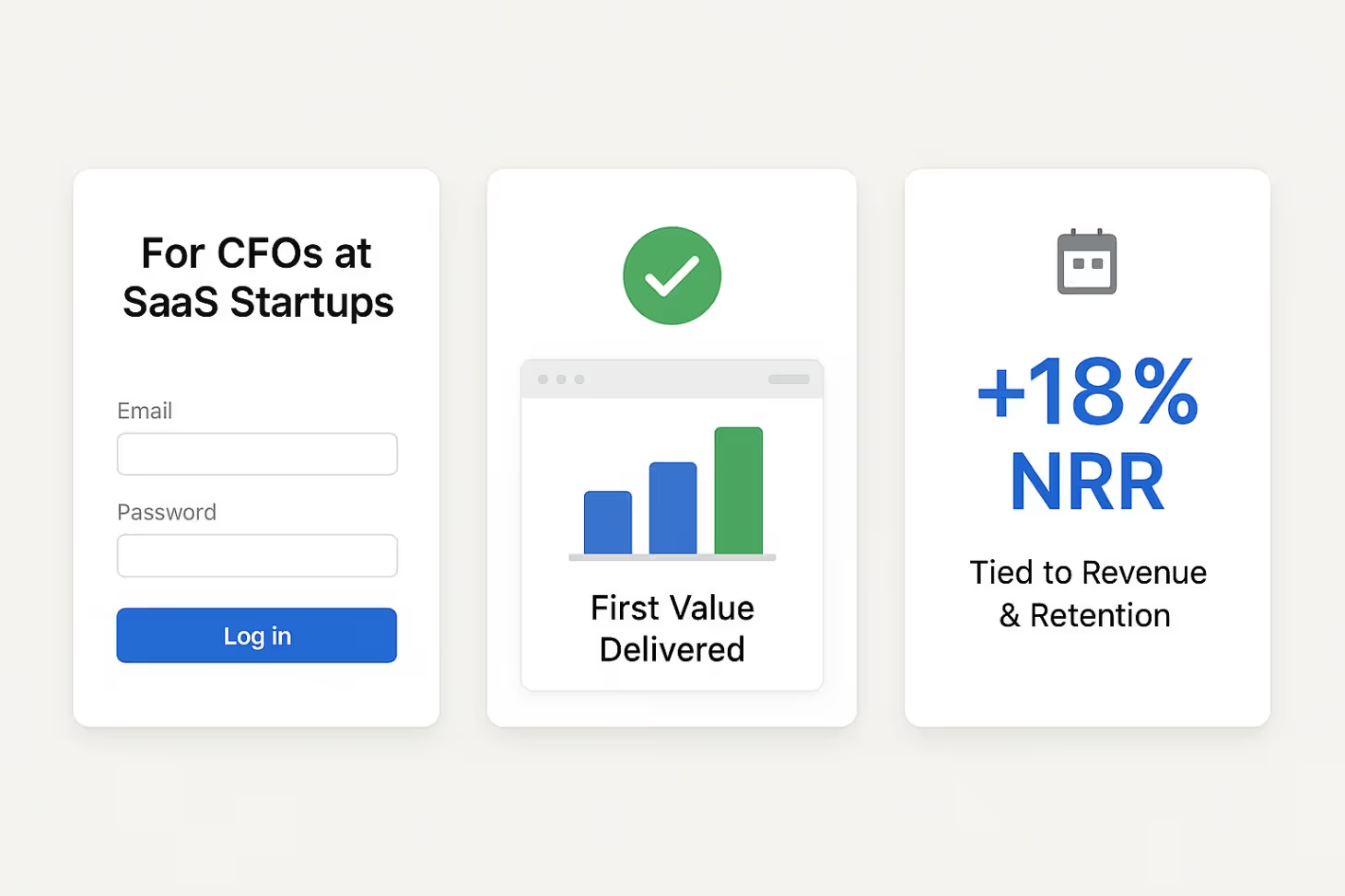
What Investors Actually Need From A UI Video
An investor video works when three elements are obvious within seconds:
- Who the product is for, and the outcome it creates.
- A crisp first-value moment in the product that a buyer would recognise.
- A clear line from that feature to revenue, retention, and capital efficiency.
Keep your message specific and human, then layer in proof.

Architecture That Earns A Meeting
Open with a one-sentence promise that names the user, the outcome, and why now. Move quickly from the problem to a concrete first-value moment in under 15 seconds, then close the first minute by translating that moment into economic benefit. When you introduce role-specific concerns, do it with short sidebars that a CFO, CTO or head of GTM can easily digest. If your first pass runs long, record two versions and choose the tighter one after watching with captions on, since many viewers skim with sound off on social platforms.
Want a producer who lives and breathes investor briefs? Talk to VideoPulse about a UI showcase built for investor reviews at videopulse.io.
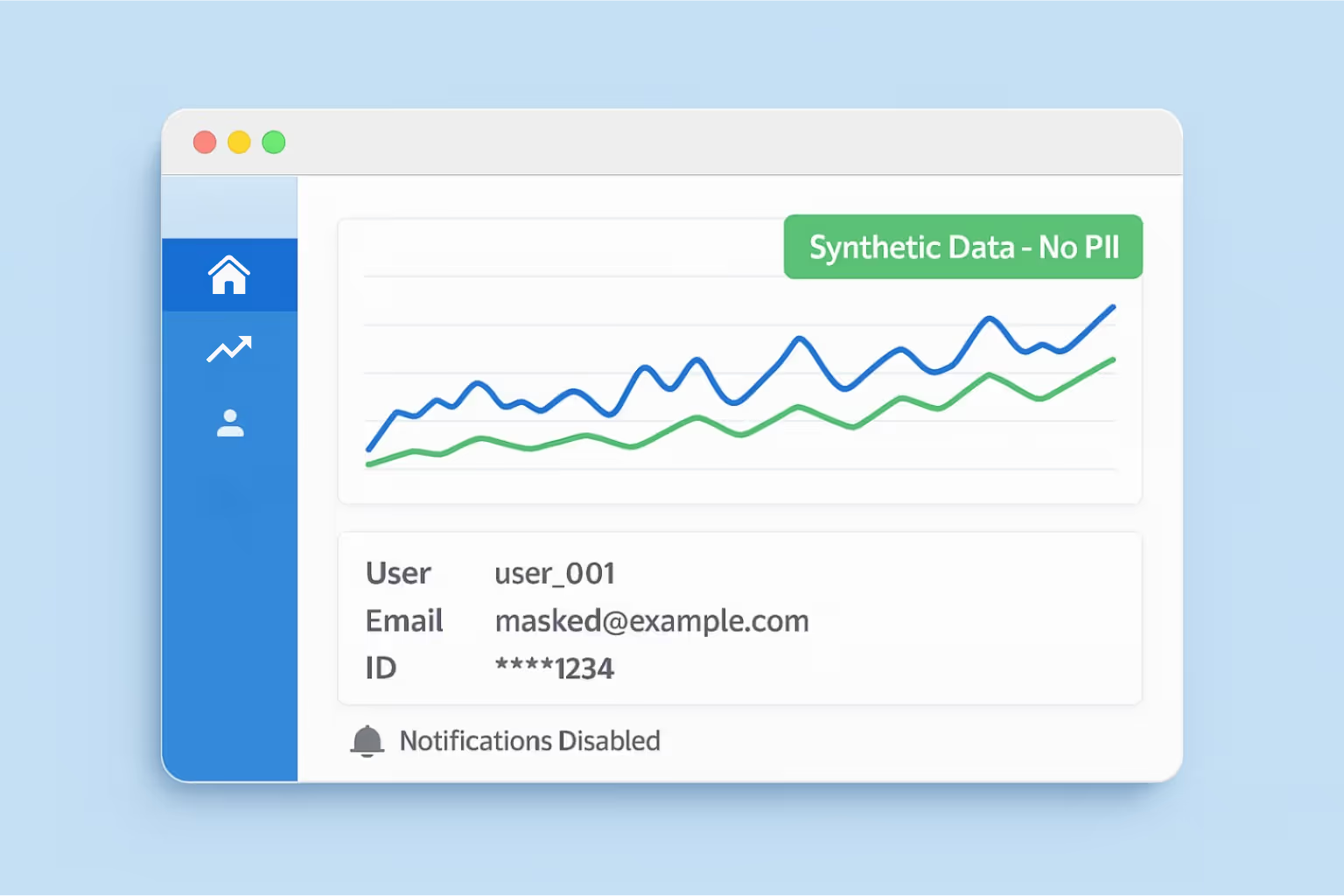
How Do You Create A Demo Environment Investors Can Trust?
A credible demo starts with a clean environment:
- Record inside a sandbox that uses synthetic or masked data, which will never expose customer details.
- Seed realistic scenarios so dashboards and charts look complete and load instantly.
- Disable pop-ups and notifications.
- Double-check that no emails, IDs, or tokens appear on screen.
Investors increasingly scrutinise data hygiene as a signal of go-to-market maturity and risk posture. Using synthetic data generation or masking techniques is a simple way to demonstrate workflows without compliance concerns.
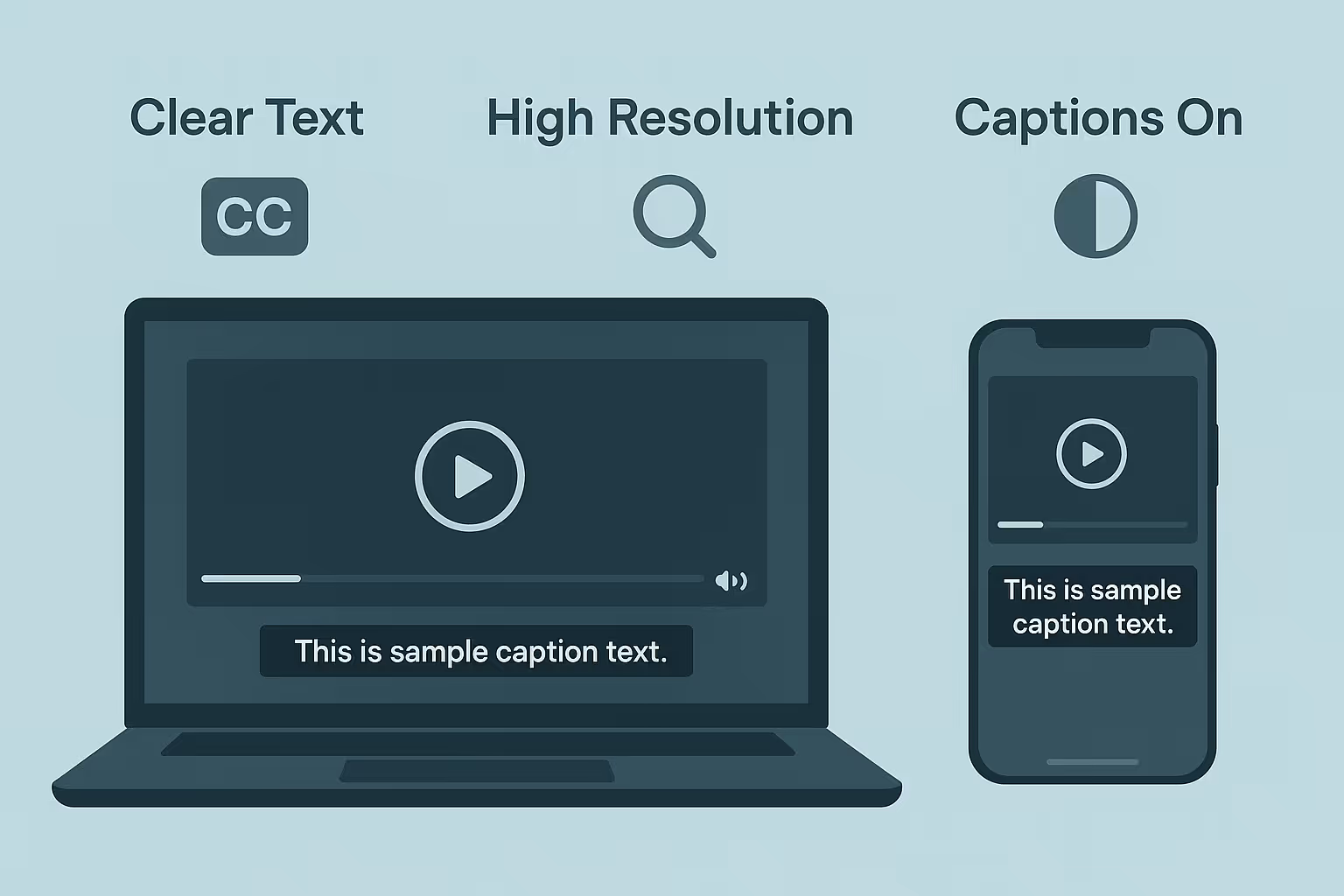
How Can You Make Your Saas UI Legible On Any Device?
Enterprise UIs often contain dense tables and thin fonts. If your video is not legible across screens, the impact is lost.
- Capture quality: Record at high resolution and export at least 1080p (8 to 12 Mbps bitrate). For fine UI detail, step up to 1440p.
- Cursor and pacing: Move deliberately, zoom where needed, and avoid jitter.
- On-screen labels: Add lower-thirds or callouts so investors always know what they are seeing.
- Thumbnails and hooks: Design the first three seconds for silent autoplay. State the outcome (“Faster billing cycles”) rather than the feature name.
On LinkedIn, videos autoplay muted by default, so captions or burned-in text are essential.

How Do You Tie Product Moments To Investor Metrics?
Do not stop at “showing a feature.” Translate product moments into investor-grade economics. If your workflow eliminates manual steps, narrate how it improves gross margin or reduces unit cost, then overlay the metric that changes in a real deployment. When you claim faster growth, reference the levers that would lift ARR or NRR. If you want to show sales efficiency, use familiar metrics like CAC payback or the SaaS Magic Number and explain the mechanism that would change the result, not just the number itself. If you are raising in 2025, assume investors will ask about burn multiple as a signal of capital efficiency, so frame how your product influences it over time.
Keep overlays short and legible. Use a before-and-after micro-sequence where a real-looking customer moves through a task, then reveal a single metric delta with a timestamped note on how long the sample was measured.
Need help mapping UI moments to CAC payback and expansion logic? VideoPulse specialises in investor-grade metric overlays.
Why Should Accessibility And Inclusivity Be The Default?
Accessibility is not only considerate but also expected by enterprise-savvy investors and LPs. Following WCAG 2.2 standards and U.S. Section 508 guidance ensures your content is perceivable and operable.
Best practices include:
- Shipping captions as SRT or WebVTT.
- Publishing transcripts alongside the video.
- Ensuring colour contrast and font readability.
- Using video players with accessible controls.
In live or virtual meetings, share caption files and transcripts, and proactively zoom UI elements so investors are not straining to follow.
What Legal Considerations Apply To Fundraising Videos?
Investor videos can intersect with securities law. The implications depend on your fundraising route:
- Rule 506(b): General solicitation is prohibited. Distribution must remain controlled and non-public.
- Rule 506(c): Broad solicitation is permitted, but you must sell only to accredited investors and verify their status.
Your choice affects where and how you share your video.
When you talk about pipeline, ARR trajectories, or roadmap, use clear, specific, and defensible language, and pair it with a forward-looking statements disclaimer. U.S. safe-harbour protections are nuanced. The PSLRA safe harbour is designed for certain public-company communications, and the SEC’s Rules 175 and 3b-6 address forward-looking statements in filed documents. In practice, private companies often adopt similar cautionary legends, then keep distribution controlled during a 506(b) process.
Always work with counsel to decide what disclaimers and legends are appropriate for your process.
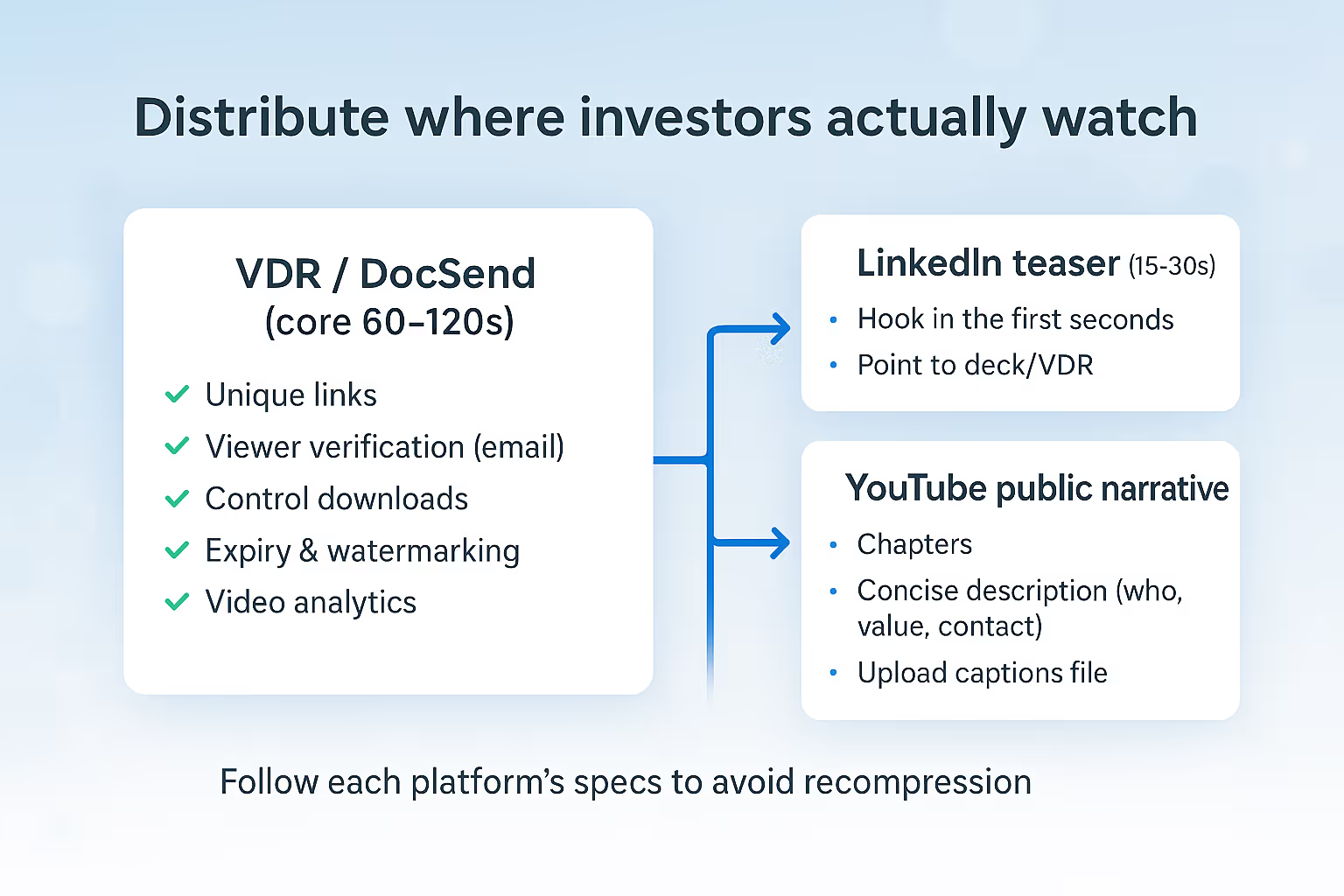
Where Should You Distribute Investor UI Videos?
Treat the core asset as a tightly edited 60 to 120 second video hosted in a secure environment where access can be controlled and tracked. Use unique links, require viewer verification, apply watermarking, and set expiry dates where needed. This ensures that sensitive fundraising materials remain protected while still being easy for investors to view.
Beyond the core version, create a shorter teaser cut for LinkedIn that delivers the hook in the first few seconds and directs viewers to your full investor deck or secure room. If you publish a public narrative version on platforms like YouTube, chapter the longer cut and write a concise description that clearly states who the video is for, what value it provides, and how to connect with your team. Always upload caption files so your content remains both accessible and indexable. Following each platform’s technical guidelines for resolution and compression helps preserve UI clarity.
How Can You Measure And Refine Investor Video Performance?
A strong investor video is iterative. Track:
- Play rate: Are investors clicking play?
- Completion rate: Do they watch through the first-value moment?
- Engagement: Where do they pause or drop off?
- CRM signals: Map DocSend or VDR analytics into your CRM so partners can prioritise outreach to high-engagement viewers.
Simple A/B testing can reveal preferences. For example, test whether opening with pain-and-payoff performs better than starting with outcome proof. Standardise on the version that sustains engagement.
How Do You Adapt Videos For Different Fundraising Stages?
- Seed and Series A: Keep the focus on the problem, mechanism, early unit economics, and a restrained roadmap.
- Growth stage: Go deeper into margin structure, churn drivers, and net expansion opportunities.
Seven days before release, finalise your script, complete legal review, finish captions, and set up VDR links. In the week following distribution, prepare micro-answers to common objections, 15 to 30 second clips, and send them as follow-ups instead of long email explanations.
For end-to-end production, including scripts, encodes, captions, and investor-grade distribution, VideoPulse provides specialised support.
FAQs
Q: How long should a SaaS investor demo video be?
A: Aim for 60–120 seconds. This is long enough to show a valuable moment and link it to economics, but short enough to respect investor attention spans.
Q: Should I use real customer data in an investor video?
A: No. Always use synthetic or anonymised data. Exposing customer details creates compliance risks and undermines trust.
Q: What metrics matter most to investors?
A: Investors focus on ARR, NRR, CAC payback, gross margin, and burn multiple. Always explain how your product influences these numbers, not just the numbers themselves.
Q: Where should investor videos be shared?
A: Keep the full video gated in a VDR or DocSend with controlled access. Use LinkedIn or YouTube teasers to generate interest, but control distribution during private placements.
Conclusion
The best investor videos are short, legible, and grounded in economics. They demonstrate product truth, connect it directly to ARR, NRR, and efficiency metrics, and avoid securities-law pitfalls. They also meet accessibility expectations and are distributed through controlled, measurable channels.
By iterating like a product team, testing hooks, refining pacing, and aligning to stage-specific priorities, you can transform a simple demo into a strategic fundraising asset.
If your team is preparing a raise and wants a partner experienced in investor-ready demos, accessibility packs, and distribution flows, VideoPulse can help.
Appendix: Producer’s Checklist You Can Actually Use
- Confirm your sandbox tenant, use synthetic data, and ensure no PII ever appears on screen.
- Set capture and export presets that match platform guidance so small text remains sharp after upload.
- Generate SRT or WebVTT captions and a clean transcript.
- Add a forward-looking statements slide or card where appropriate, then route for counsel review.
- Create secure data-room links with viewer verification, watermarking, download controls, and expiry as needed.
- Tag every link with the campaign, stage, and owner so analytics map cleanly into your CRM.
Technical Crib Notes
If your UI contains thin fonts or dense tables, consider exporting at 1440p to preserve clarity, then let platforms transcode from a high-quality master. Follow YouTube’s recommended bitrate ranges for 1080p and higher, and apply similar best practices on other platforms for screen-heavy content. On LinkedIn, stay within its file size and duration limits, and always plan for muted autoplay by default.

